What is an M3U link and how do you use it with IPTV?

If you are looking for a flexible and affordable way to stream live television, sports, movies and series, IPTV is a logical step. One of the first concepts you have to deal with is the M3U link. Sounds technical, but it is actually very simple. In this blog you can read exactly what an M3U link is, why you need it at IPTV, and how you can get started today.
What is an M3U link?
An M3U link is a unique URL that gives access to your personal channel list within an IPTV subscription. It is, as it were, the digital key with which your IPTV app or IPTV box knows which channels, films and series are available to you.
The abbreviation M3U stands for “MPEG version 3 URL ”, and this type of file is used to save and play media playlists. In the context of IPTV, the link includes live TV channels, radio stations, and often video-on-demand, all neatly categorized.
After purchasing IPTV you will automatically receive an M3U link from your provider. You then use it to set up your app or IPTV box. The big advantage? You don’t have to program anything yourself. The app automatically loads the channel lists and categorizes everything clearly.
Why is an M3U link important for IPTV?
Without a working M3U link you cannot access the IPTV offer. The link ensures that your device knows where the streams come from and which content is available for your subscription. Think of it as the central connector between your screen and the IPTV platform.
Both IPTV apps and IPTV boxes use this link. Once you have entered it, your channel list will load and you can start watching. You can use the M3U link on a smart TV, tablet, laptop or smartphone, as long as you use a compatible app. This makes it a flexible solution for at home and on the road.
How do you use an M3U link?
The operation of an M3U link is simple and accessible, even for those who are not technicians. It starts with installing an IPTV app on your device. Popular apps include IPTV Smarters Pro, TiviMate and GSE IPTV. Don’t have a smart TV? Then one is IPTV box a handy solution.
Once you have opened the app, you will be given the option to add a playlist. You simply paste in your M3U link, which you received by email after purchasing your IPTV subscription. In some cases you have to enter a name for the profile, for example “My IPTV ”.
After entering, the app automatically retrieves the channel information. A complete overview of your channels will appear within minutes, often including TV guide, categories and on-demand options. Then you can immediately start looking.
Where can you find your M3U link?
If you buy IPTV through a reliable provider such as iptv-koopen.nl, you will automatically receive the M3U link after your order. Usually you will receive it directly by email, along with additional instructions.
The M3U link looks like a long URL, often starting with “http ” or “https ” and ending at .m3u or .m3u8. It is important that you keep this link well. Each link is unique and linked to your account. Some providers also give you the option to log in via Xtream codes, but the M3U link remains the most accessible method.
What if your M3U link doesn't work?
Does your M3U link not work immediately? Do not panic. In many cases there is a simple solution. First check if you have copied the full link, including any characters at the end. Also check if your internet connection is stable and if your app is set correctly.
Sometimes it is necessary to restart the app or empty the cache. If you have one IPTV box you can try to re-enter the link or temporarily switch to another server within the system. Still not working? Please contact the customer service of your IPTV provider. At iptv-koopen.nl you always get fast and clear support.
Difference between an M3U link and an Xtream code
With some IPTV services you can choose between an M3U link and log in via an Xtream code. Both methods provide access to the same content, but the way it differs.
The M3U link is universal and is accepted by almost all apps and devices. You enter the link once, and everything loads automatically. An Xtream code, on the other hand, requires a username, password and server address. This method is mainly used for more complex apps with more functions such as extensive TV guides or personalized settings.
For most users, the M3U link is simpler and faster. Especially if you are just starting out with IPTV, this is the most accessible way to start.
Use M3U link on multiple devices
Do you want to watch IPTV on multiple screens in the house? Then it is important to know what your subscription allows. Some IPTV providers offer single connection packages, while others support multiroom capabilities.
If you use your M3U link on multiple devices simultaneously without the provider’s permission, your account may be temporarily blocked. So check this in advance, or immediately choose a multi-room IPTV subscription if you are looking for flexibility.
Buy IPTV with M3U link included
Do you want to get started with IPTV immediately? Bee buy iptv you will receive a working M3U link with each subscription or test account. This allows you to watch live TV, stream series or follow sports matches in just a few steps – without expensive cable packages or long-term contracts.
Whether you choose a monthly subscription to try or immediately sign an annual subscription: you will always have access to thousands of channels worldwide. In addition, the system works on almost any device, with or without an IPTV box.
Summary: why the M3U link is essential for IPTV
The M3U link is the access point to your IPTV experience. It is the code that lets your TV know which channels you can watch and how to stream them. Without this link, no IPTV app or box will work.
Fortunately, using it is childishly simple. After copying and pasting your M3U link, a world of live TV, sports, movies and international channels opens up, all via your own device.
Do you want to experience how it works? Then this is the time. You can now almost free IPTV try, pay only €0.99 for 24 hours try.